File To Backup
The coordinates that you can use in navigation applications to get to find File To Backup quickly are 41.998983 ,-71.548778
Contact and Address
| Address: | 601 Great Rd, North Smithfield, RI 02896, USA |
|---|---|
| Postal code: | 02896 |
| Phone: | (888) 798-5107 |
| Website: | http://www.filetobackup.com/ |
Opening Hours:
| Monday: | 9:00 AM – 5:00 PM |
|---|---|
| Tuesday: | 9:00 AM – 5:00 PM |
| Wednesday: | 9:00 AM – 5:00 PM |
| Thursday: | 9:00 AM – 5:00 PM |
| Friday: | 9:00 AM – 5:00 PM |
| Saturday: | Closed |
| Sunday: | Closed |
Location & routing
Reviews
-
Kelly Ruiz
(December 12, 2012, 2:16 am)When my computer break and drive dead.i went there and they recovered my data and gave me some tips on what kind of backup system,how to maintain. It look like they are do a good business with customers .I personally like their great service.
-
Nick Bernfeld
(December 2, 2012, 11:32 am)Love this Place, Simple and cheap backup that lets you use unlimited storage space for one computer; nice service for backing things up on the go. Iphone APP, Ipad APP Windows 8 APP Works on PC, MAC and Server
Photos of File To Backup



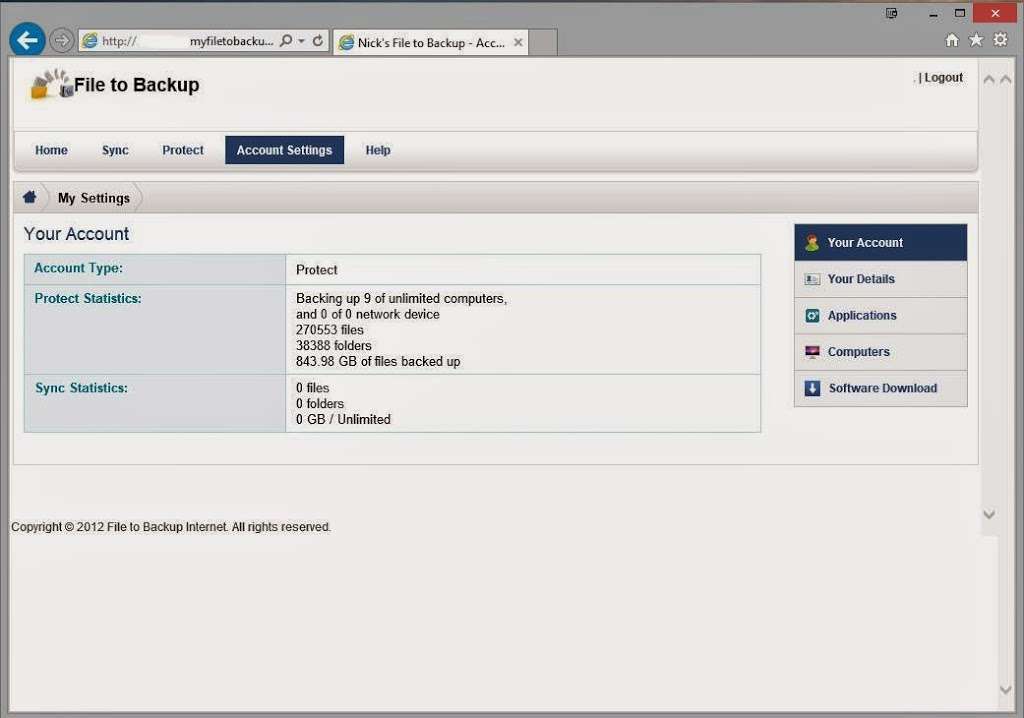
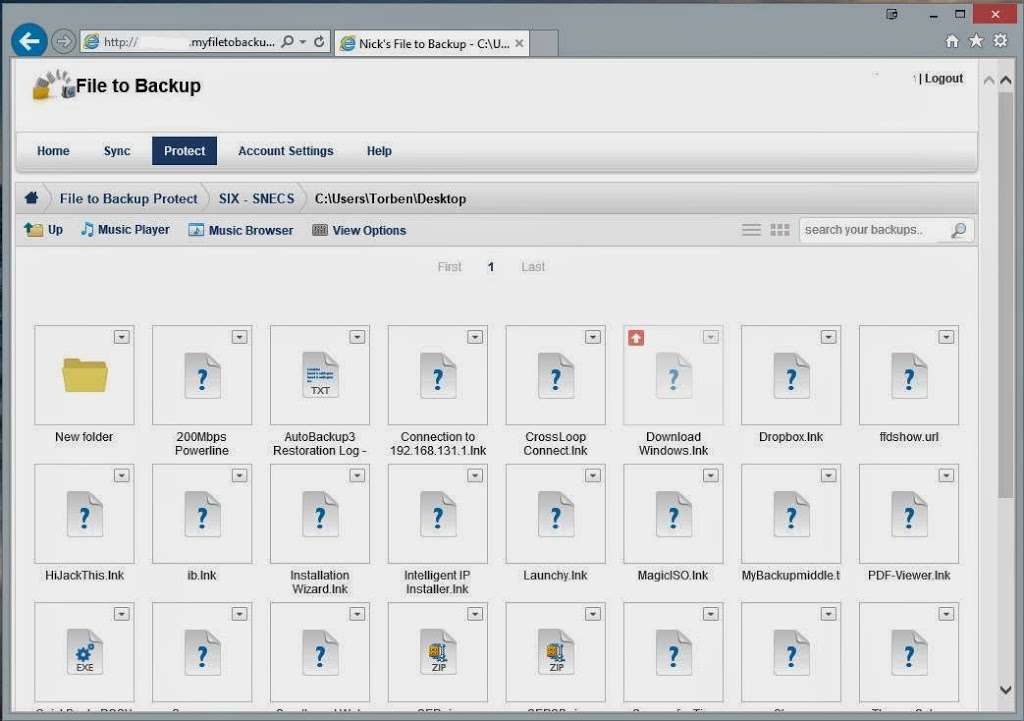
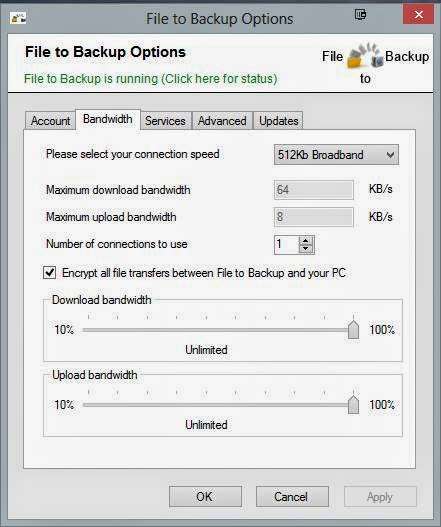
File To Backup On the Web
File To Backup, Providence
File to Backup provides cloud backups and business grade antivirus along with quick service to our clients all over the world! File To Backup is located in On the street of Greenville Avenue and street number is 39. To communicate or ask something with the place, the Phone number is (888) 798-5107...
File To Backup in Johnston, Rhode Island, RI
File To Backup Address, phone and customer reviews. InverterSolutions.com. 1665 Hartford Avenue #31, Johnston, RI 02919 +1 888-432-6807. File To Backup.
How to use ROBOCOPY command in batch file to backup files
Backup files automatically with a batch file - Продолжительность: 5:51 Garment Tech. Batch File Copy Backup Files with Task Scheduler - Продолжительность: 4:09 CKWTech LLC 10 948 просмотров.
Noita - How to Save Your Actual Seed and Backup Your Savegames
Copy that file to backup your Player. Delete it, to start with a new player, it will automatic be created. If you have saved your game, you can delete only this file and folder to create a new world with your saved character on new game.
Collection of Qualcomm EMMC UFS Programmer Firehose files | Forum
You'll need a programmer file to backup and fla. You'll need a programmer file to backup and flash to a qualcomm device. Its often named something like prog_*storage type*_firehose_*chipset*_*model name*.*extension* e.g prog_emmc_firehose_8909_alc1.mbn & prog_ufs_firehose_8996_ddr_zuk.elf.
[SOLVED] Batch file to backup network locations - IT... - Spiceworks
Functionality to delete backups older than 90 days has been removed as the code is now for incremental backup. Thus, erasing my backup. I think I need to go back to the original plan of compressing the directory, backing it up to another drive, and then delete the backups older than 90...
Batch file to backup with computer name.
I would like to run this on Windows server 2003 to check for services running and to sent the output via email. Also is it possible to only filter on the services I want emailed. 3. The folder would be created with computername and current date and output file will be moved to the folder 4. The output file...
Batch file to backup PostgreSQL DB · GitHub
Description: This file use to backup the database using PostgreSQL backup utility "pg_dump". Backup parameters should be setup before executing this file. File Format flags : c = Custom. t = Tar. p = Plain SQL. Follow links below to apply more flags to "pg_dump"
I need help making a batch file to backup emails? | Yahoo Answers
I want to make a way to backup the email files by mass sending them to another email account, saving them to... show more I work for the school district and the email is setup like Yahoo mail or Hotmail, where the teachers have to log on to the internet to get their email.
Batch File to backup? | PC Review
Batch File to backup? Thread starter HeatherM. Start date Jan 8, 2004. Want to reply to this thread or ask your own question? You'll need to choose a username for the site, which only take a couple of moments.